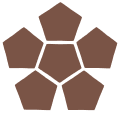 t6 news: Deploy Arduino code Over The Air (OTA) | |
Hi ,A new resource has been rolled out on t6 recently: Sources allows to script Arduino code on t6, Build it and deploy to your Arduino Over The Air (using Wifi). To use the new feature, just need as prerequisite to have already OTA library installed on your current sketch. You can find several tutorals online and on the official Arduino documentation - Once this is done, then go to t6, Add your new sketch in the source, click to Build. - The Source can be linked on any Object using its Source Id. - Last step is to click on "Deploy" button from the Source view, and voila...
Thank you, and see you soon on t6 + Slack. – Mathieu from t6 |
Sent to by t6 from internetcollaboratif.info This is an automated system email. Please do not reply to this email. Unsubscribe from newsletters. |